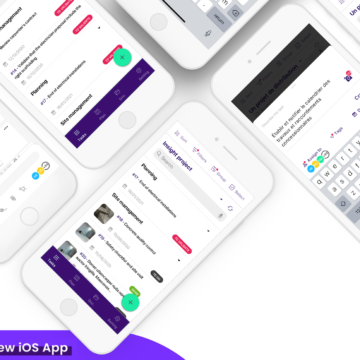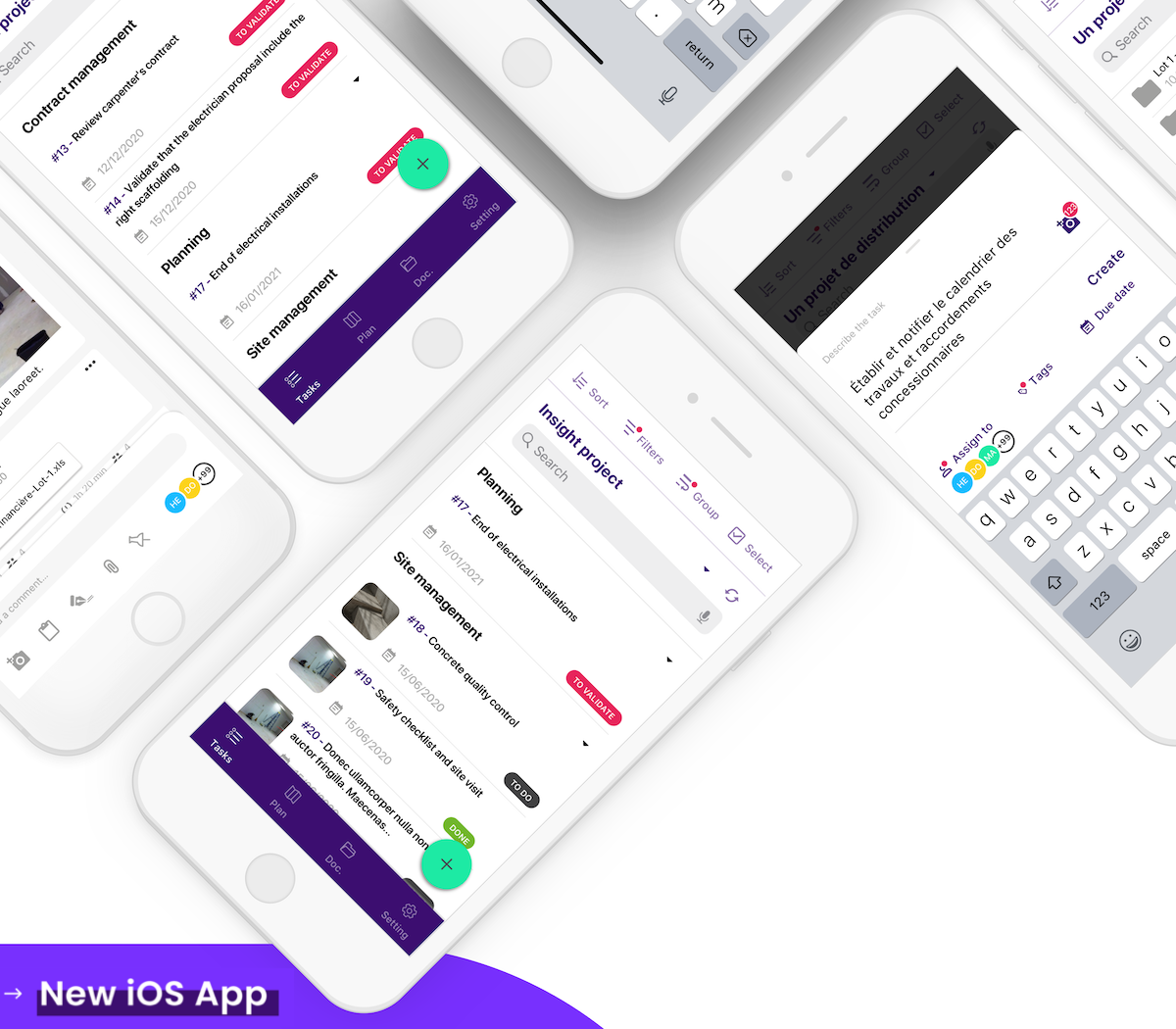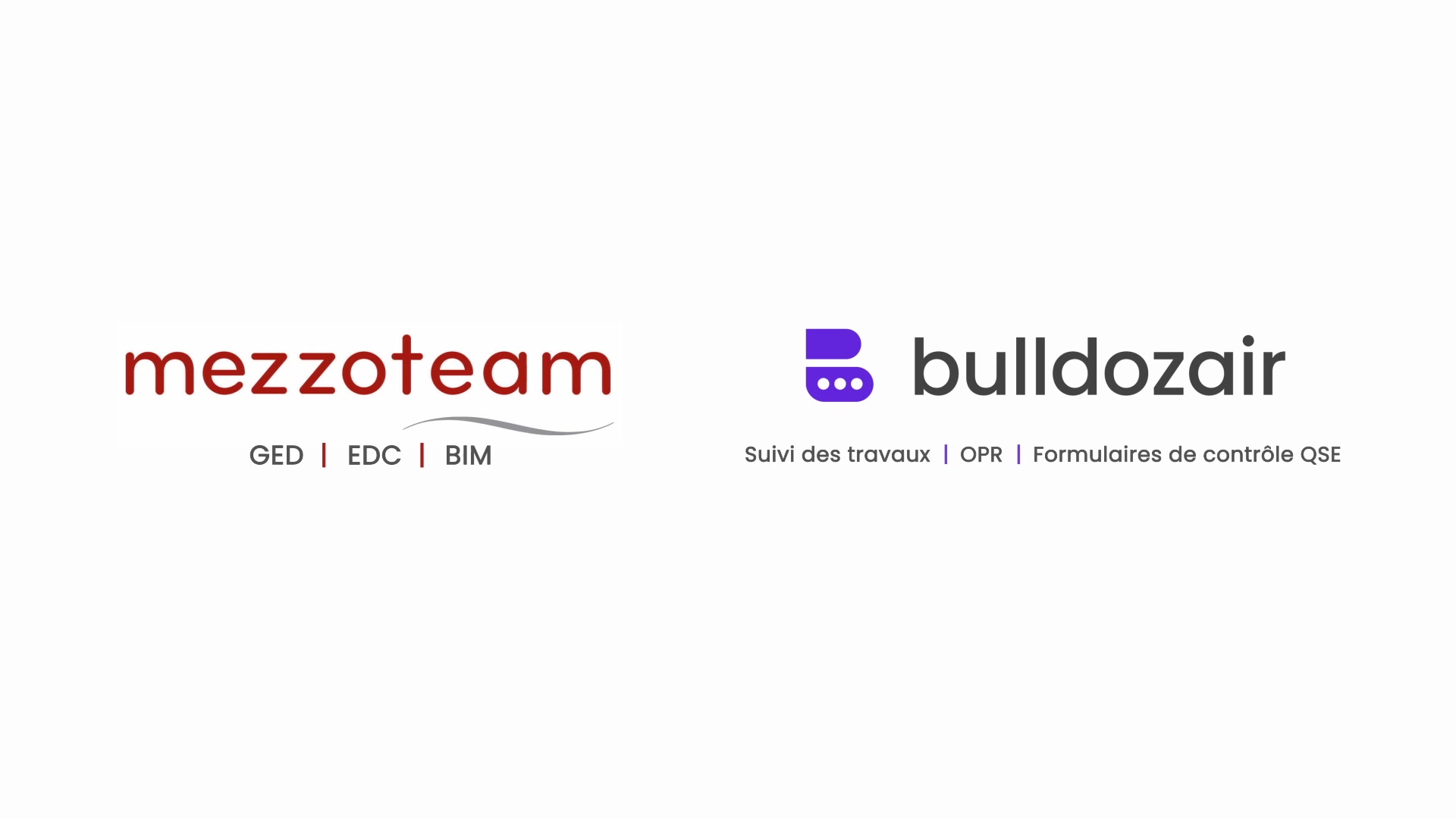At BulldozAIR, we are always striving to help you achieve your operational excellence, fight oversights and eliminate delays. To that end, we have developed two new features that will help you simplify your tasks and expedite your day-to-day activities on site.
- Selective Sync: Access only the information you need
- Project Duplication: Set up new projects in a blink of an eye
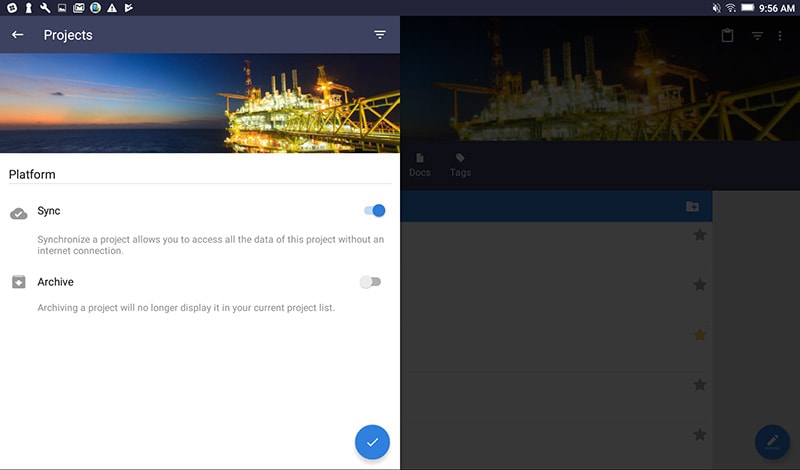
Many users depend on the offline use of BulldozAIR, relying on the synchronization process to maintain the contents of each project updated. Yet, it is not uncommon for users to accumulate large amounts of information as BulldozAIR greatly facilitates the gathering of information on sites.
The more data to synchronize, the slower the process. Selective synchronization for Android devices helps to maintain the synchronization process lean and quick.
With selective sync, even the most active users of BulldozAIR will now be able to access specific projects in short amounts of time as well as lowering the storage space required in the devices using BulldozAIR. To learn how to synchronize selected projects, please read our dedicated article in the Help Center here.
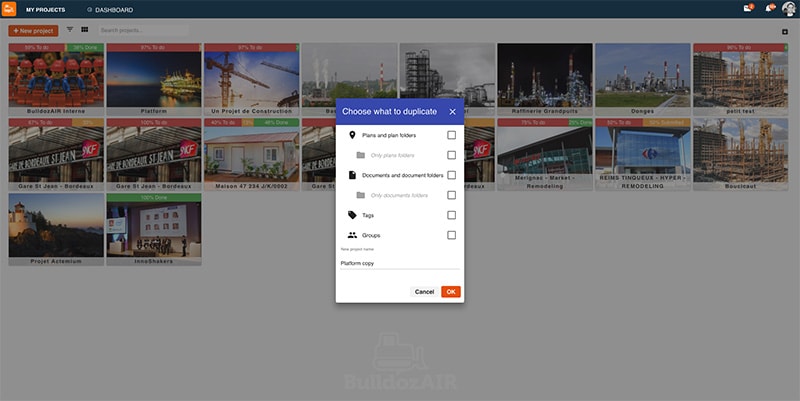
Big projects can sometimes require hundreds of documents under a strict organizational structure. If multiple projects are expected to be set up at once, construction professionals would need to perform repetitive tasks for each configuration.
Project duplication allows users to set up new projects in a matter of seconds. Users can merely duplicate past projects or create project templates for future use and duplicate them in a couple of clicks instead of manually setting up new projects again and again.
When duplicating a project, you can copy documents, plans, tags, groups and even the complete hierarchy of folders to keep all your projects organized. You don’t even have to worry about forgetting to add a plan or a document as you can copy them directly into your newly created project. To learn how to use it, please read our dedicated article in the Help Center here.
As always, we are continuously searching for new ways to boost your productivity through our solution and your feedback is extremely important. We encourage you to communicate any opinions or concerns you may have regarding BulldozAIR at our contact page here. If you still have not tried BulldozAIR, just click here to enjoy a 30-day free trial.